The game Infinite Craft starts with four basic elements: Water, Fire, Earth, and Wind. These elements form the foundation for creating a planet. Players begin by combining these elements in different ways. Water and Earth create mud, while Fire and Wind create Energy. Each combination leads to new discoveries. The game tracks your progress as you experiment with different element pairs.
You can explore additional Infinite Craft recipes to enhance your crafting experience.
The Foundation Recipe to Make Planet in Infinite Craft
Discover the simplest way to create a Planet in Infinite Craft using basic element combinations. This fundamental recipe requires only Earth and Dust elements, making it accessible for beginners and experts alike.
| First Element | First Element | Result |
|---|---|---|
| Earth | Water | Mud |
| Earth | Fire | Lava |
| Lava | Water | Stone |
| Stone | Mud | Planet |
Related Recipes:
How to Make Anime in Infinite Craft
How to Make Marriage in Infinite Craft
How to Make Venus in Infinite Craft
How to Make Human in Infinite Craft
How to Make Life in Infinite Craft
What You Need to Make Planet in Infinite Craft
Master the essential combination of Earth and Dust to craft your first Planet in Infinite Craft. Learn how to combine these primary elements to unlock celestial crafting possibilities efficiently.
- Earth (primary element)
- Dust (craftable element)
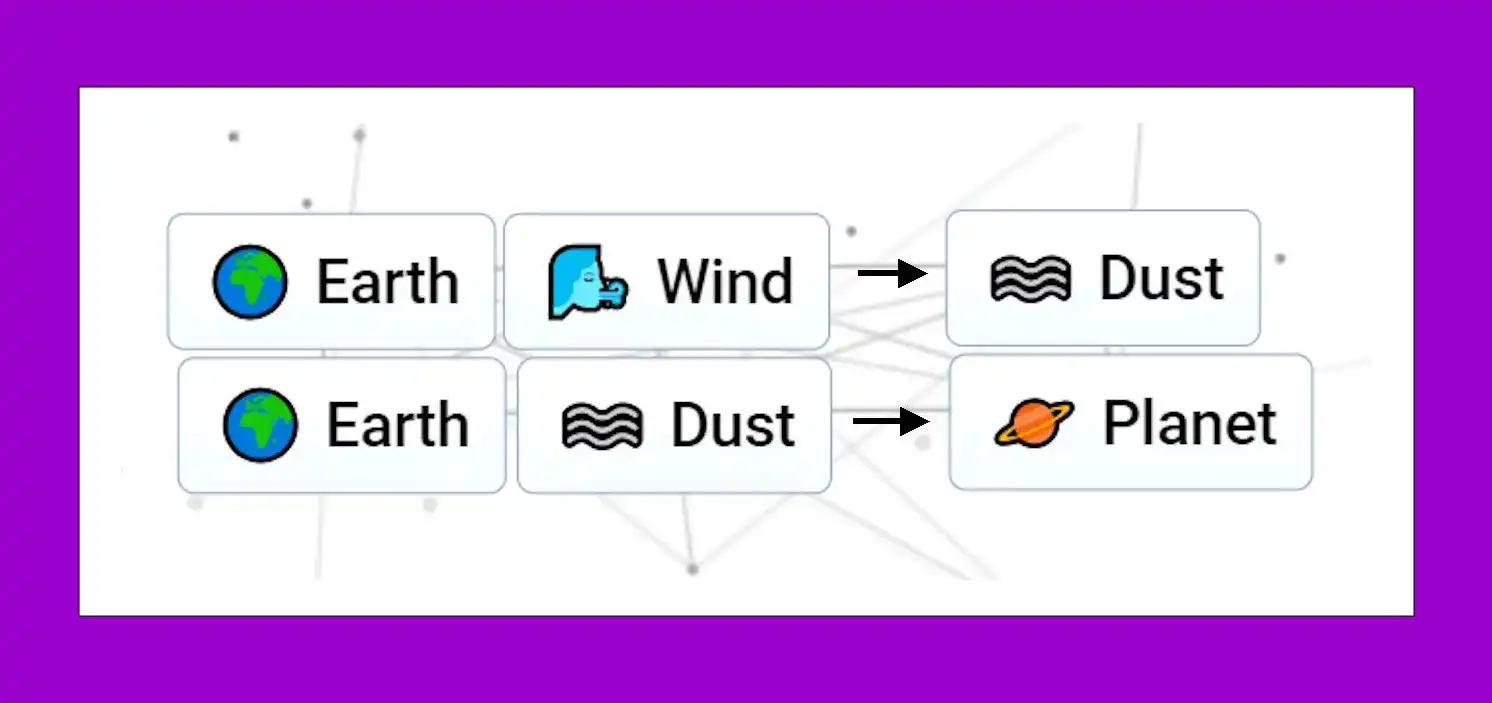
Alternative Method Table to Craft Planet in Infinite Craft
Explore multiple proven methods for creating a Planet using different element combinations in Infinite Craft. This comprehensive table breaks down alternate recipes, helping players discover their preferred crafting path.
| First Element | Second Element | Result |
|---|---|---|
| Water | Earth | Mud |
| Mud | Fire | Stone |
| Planet | Fire | Metal |
| Metal | Fire | Core |
| Wind | Water | Atmosphere |
| Core | Atmosphere | Planet |
What Can You Make with Planet?
Unlock an array of cosmic creations by combining Planet with other elements in Infinite Craft. From the Sun to Saturn, discover how the Planet serves as the foundation for crafting various celestial bodies and space-related elements.
| First Element | Second Element | Result |
|---|---|---|
| Planet | Planet | Star |
| Planet | Earth | Moon |
| Planet | Fire | Sun |
| Planet | Fog | Venus |
| Planet | Sandstorm | Mars |
| Planet | Orange | Jupiter |
| Planet | Ring | Saturn |
Conclusion
Creating planets in Infinite Craft combines simple elements with strategic thinking. The Stone + Mud method offers the quickest path to planet creation, while the core-based method provides more variety in results. Use the reference tables as guides, but don’t be afraid to experiment. Remember that each failed attempt brings you closer to discovering new planet types. Join the community to share findings and learn from other players’ experiences. With practice and patience, you’ll master the art of planet creation in Infinite Craft.
Related Articles:
101 Fun and Challenging Disney Trivia Questions for All Ages
10 Fun Ways to Play Disney Trivia Online for Free
Posterdle Guide – How to Play and Guess Movie Posters Like a Pro
Frequently Asked Questions
| Why aren’t my combinations working? Follow the exact recipe order and ensure you have all required elements. |
| Can I make custom planets? Yes! Experiment by combining different elements with existing planets. |
| What’s the fastest way to create multiple planets? Create and save basic ingredients first, then use them as building blocks. |


